Table constructor
The table constructor allows you to add additional columns to the end of the table from the tables available in the system and associated with it.
-
Click the button
 [More], then the button
[More], then the button  [Table designer] to open the designer.
[Table designer] to open the designer.See the instruction video for details:
- Click on the button
 [+], to display a list of columns that can be added to the table.
[+], to display a list of columns that can be added to the table. - Select a column from the list.
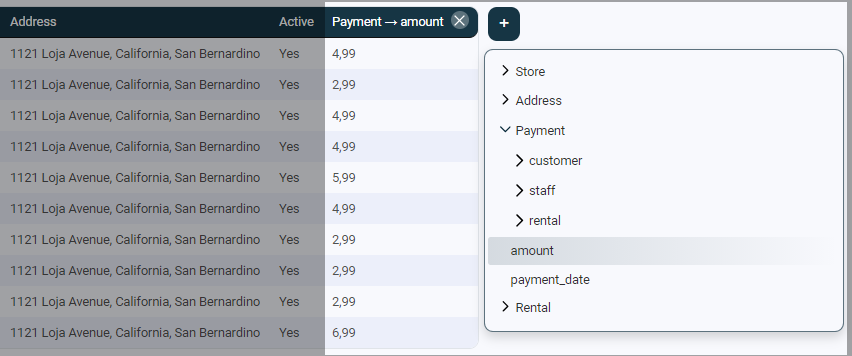
- Click on
 next to the header to delete the column.
next to the header to delete the column.
