Import from clipboard
You can import table data from text and table editors into program tables.
-
Select the data in a text (table) editor on your PC and copy it to the clipboard.
-
Open the table in the program and click the button
 [More], then the button
[More], then the button  [Import from clipboard…].
[Import from clipboard…].
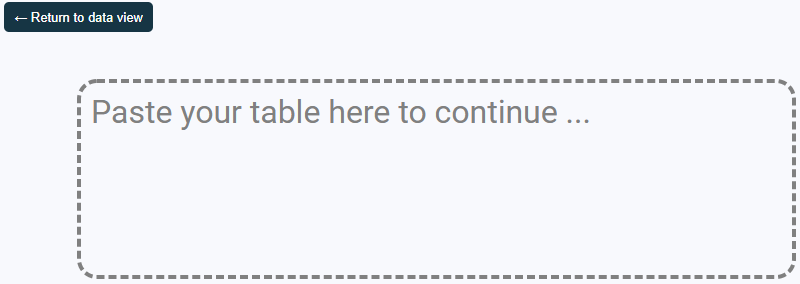
-
Paste the data into the window that appears.
-
Remove the marks
 from the lines that you do not want to import.
from the lines that you do not want to import. -
Change the column headers to match the columns of the program table with the loaded data.
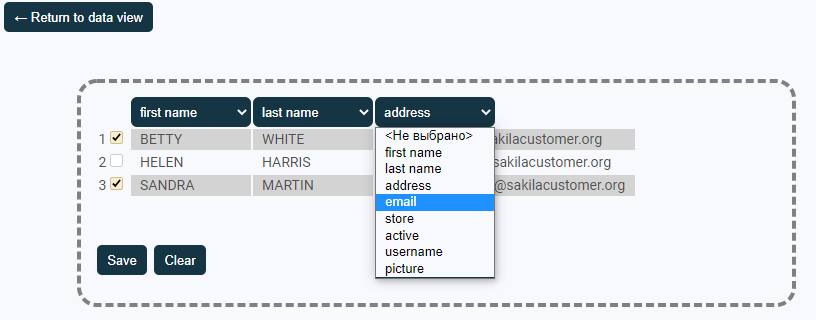
-
Click the [Save] button to load the data into the program, or the [Clear] button to clear the form without loading.
