Maps
The navigation area of the map consists of two parts: graphical and tabular. In the graphic part there is a map directly with objects on it. In the tabular section, the data of the objects displayed on the map are presented in tabular form. The graphic part can display both static and dynamic objects.
Adding, deleting, editing, filtering and searching for map elements is performed in the tabular section.
Working with the tabular part of the map is similar to working with detailed forms and program tables.
- Hold the left mouse button on the map area and move the cursor to move around the map.
- Scroll the mouse wheel up/down or click on the buttons [+]/[-] to zoom in/out the map.
- Move the cursor over an object on the graphics part of the map to activate a pop-up callout.
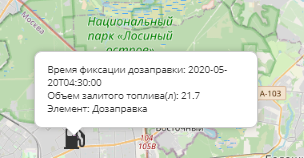
When you select an object in the graphic part in the tabular section is allocated the corresponding record.
- Check or uncheck the mark
 from the symbol of the element in the legend to display or hide it on the map.
from the symbol of the element in the legend to display or hide it on the map.
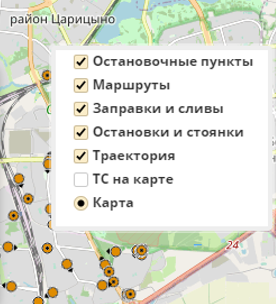
When setting marks and/or searching (filtering) objects of the table part, only objects of the corresponding selection are displayed on the graphic part.
