Navigation
Display of records in tables is organized by page.
- Select the number of entries to display at a time (10, 25, 50, 100, or All).
The total number of records is shown on the right.
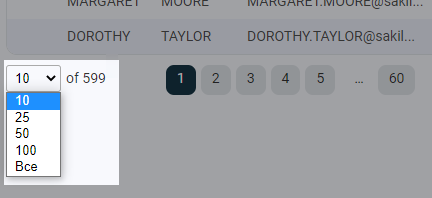
If you change the number of rows displayed in one table, the display will change in all tables of the system.
- Click on the number to move through the pages.
The total number of pages is indicated on the right, which varies depending on the number of records displayed.
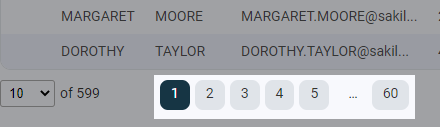
If there are less than 10 rows in the table, the table navigation elements are hidden to save space on the screen.
