Tools
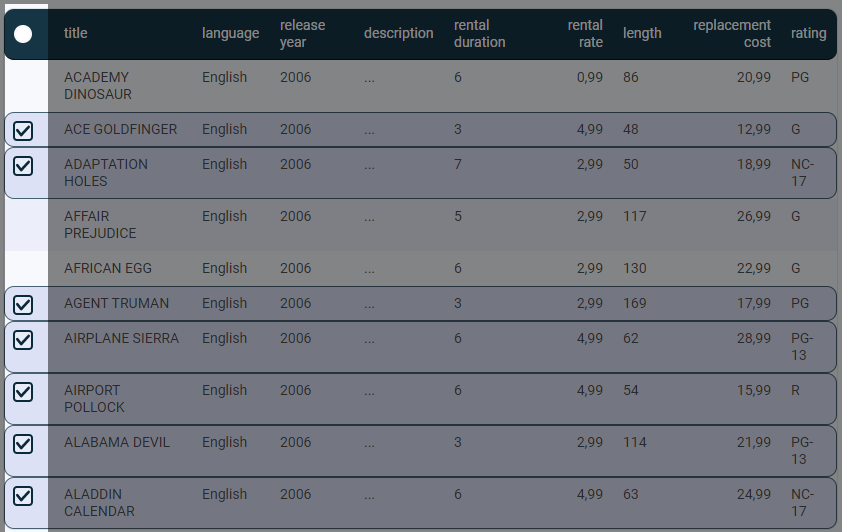
The “Mark” element allows you to select table entries to perform the same actions on the group.
-
Go to [Selected entity] > button
 [More] > the button
[More] > the button  [Setup…].
[Setup…]. -
In the detailed form, click
 [Edit] to switch to edit mode.
[Edit] to switch to edit mode. -
Enter in the field “Additional parameters” :
{ "multiSelect": "a" }Instead of “a”, specify the value “true” or “false” to allow or prohibit the display of the element, respectively.
-
Click the button
 [Save] to save changes or click
[Save] to save changes or click  [Cancel] to exit the edit mode without saving.
[Cancel] to exit the edit mode without saving.
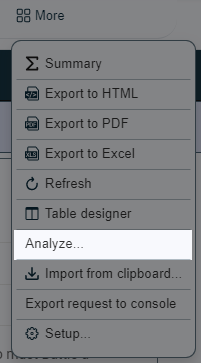
The “Analysis” element allows you to perform statistical calculations for the fields of the table.
-
Go to [Selected entity] > button
 [More] > the button
[More] > the button  [Setup…].
[Setup…]. -
In the detailed form, click
 [Edit] to switch to edit mode.
[Edit] to switch to edit mode. -
Enter in the field “Additional parameters” :
{ "pivotEnable": "a" }Instead of “a”, specify the value “true” or “false” to allow or prohibit the display of the element, respectively.
-
Click the button
 [Save] to save changes or click
[Save] to save changes or click  [Cancel] to exit the edit mode without saving.
[Cancel] to exit the edit mode without saving.By default, the button is displayed in the button panel
 [More].
[More].
