Filtering
-
Click on the button
 [Filter] to open the filter panel.
[Filter] to open the filter panel. -
Click on the button
 to open the filter selection form. The form can contain fields for entering a value, selecting one or more from the list of available values in a column, and selecting a date.
to open the filter selection form. The form can contain fields for entering a value, selecting one or more from the list of available values in a column, and selecting a date. -
Select the parameters and enter the values.
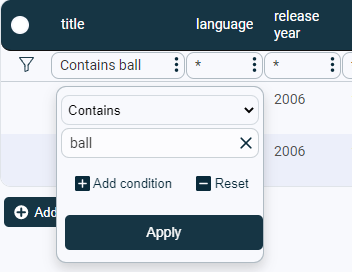
If you need to create another filter in the same column: click
[Add condition].
- Click [Apply] to apply the conditions or
 [Reset] to reset the filter.
[Reset] to reset the filter.
If you need to create another filter, but in a different column, then repeat all the steps described above for the new column.
